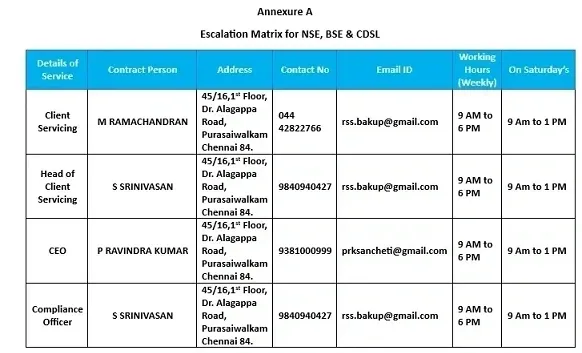Below is the detailed write up on procedure for filing a complaint on designated email id, Phone number and procedure for finding out status of the complaint basis Ticket Number:
How to create a ticket or raise a complaint at Reliable Stocks?
A complaint can be raised by creating a ticket on Reliable Stocks support portal. To create a ticket, follow these steps:
1. Go to www.reliablestocks.net/support>> support Portal
2. Enter your Mobile no and fill up the captcha, then submit.
3. It will Navigate to supports system, click create ticket and fill up required details.
4. Enter the query details under Describe your issue in detail.
5. Click on Choose file if a file is to be attached.
6. Customers will receive an email acknowledgement on their Registered Email ID, with the Ticket number for the complaint registered
Voice
Customers can call the Helpline nos.
+919840940427
+044 - 42031952
Once you sign up, you will have complete access to our self-service portal and you can use your account to raise support tickets and track their status.)
How to track complaints or tickets at Reliable Stocks?
Reliable Stocks account holders can track complaints or tickets by following these steps:
1. Visit. Support reliablestocks.net/support
3. Log in with the client credentials , then submit.
4. Click on the ticket that needs to be tracked
To reopen a ticket, follow these steps:
1. Click on the ticket that is to be reopened.
2. Click on Reopen Ticket.
3. Enter the response.
4. Click on Reply.
VOLUNTARILY FREEZE or BLOCK THEIR ONLINE TRADING ACCOUNT
Reliable Stocks clients can
voluntarily freeze or block their online trading account access to prevent
unauthorized activity, following a policy introduced by Reliable Stocks. This
can be initiated by sending an email to stoptrade@reliablestocks.net, raising a ticket through
the Reliable Stocks support portal https://reliablestocks.net/clientmanagement/login/ or by calling their customer service
number 044-42031952 from the registered mobile number. Once blocked, clients
will be unable to log in to BOW Terminal.
CLOSE TRADING AND DEMAT ACCOUNT ONLINE
Close
your Reliable Stocks trading and demat account online, log in to the Reliable
Stocks website,
navigate to your profile, and
initiate the account closure request. You"ll need to confirm
your choice and provide a reason for closure, and the account closure process
will be completed
within a few working days.
Here"s a more detailed breakdown:
Steps to Close Reliable Stocks
Account Online:
1. Log in to your Reliable Stocks
account: https://reliablestocks.net/index.php
2. Use your registered Client ID and password to access the Web Portal.
3. Go to Client Login TAP